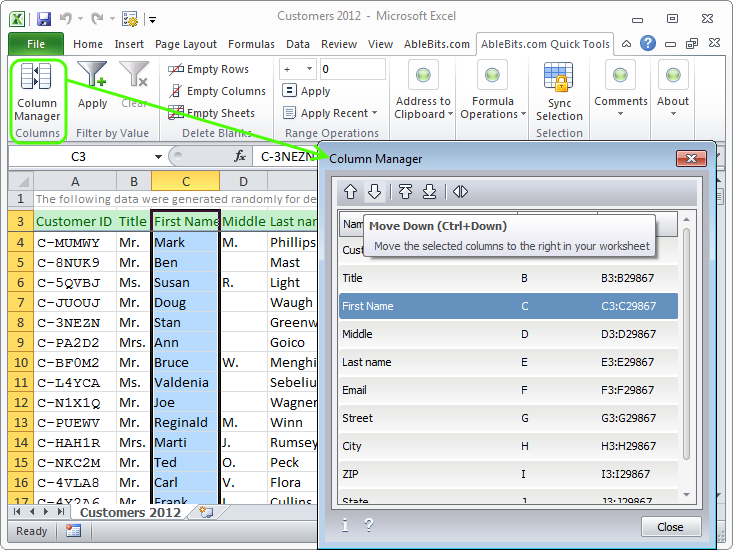Ablebits.com Quick Tools for Excel 1.0
Free Trial Version
Publisher Description
This collection of 10 handy utilities for Microsoft Excel will make your daily tasks easy and fast. The tools make common operations not only quicker and easier, but actually enjoyable.
The utilities will help you perform most of these frequently performed tasks literally in 1 click:
- Re-arrange columns in your spreadsheets by drag-n-dropping
- Delete all empty rows, columns or worksheets
- Filter data by the selected value
- Apply any basic math operation to a range
- Convert formulas to values
- Copy cells' addresses to clipboard
- Switch formula references to relative or absolute
- See formulas simply by hovering the cursor over a cell
- Synchronize selection on different worksheets
- Add pictures to comments
All Quick Tools work with Excel 2003-2010 32-bit and 64-bit. Just try them and you will be amazed with the results!
For more information, please see http://www.ablebits.com
About Ablebits.com Quick Tools for Excel
Ablebits.com Quick Tools for Excel is a free trial software published in the Office Suites & Tools list of programs, part of Business.
This Office Suites & Tools program is available in English. It was last updated on 27 March, 2024. Ablebits.com Quick Tools for Excel is compatible with the following operating systems: Windows.
The company that develops Ablebits.com Quick Tools for Excel is Add-in Express Ltd.. The latest version released by its developer is 1.0. This version was rated by 2 users of our site and has an average rating of 4.0.
The download we have available for Ablebits.com Quick Tools for Excel has a file size of 11.53 MB. Just click the green Download button above to start the downloading process. The program is listed on our website since 2012-05-11 and was downloaded 229 times. We have already checked if the download link is safe, however for your own protection we recommend that you scan the downloaded software with your antivirus. Your antivirus may detect the Ablebits.com Quick Tools for Excel as malware if the download link is broken.
How to install Ablebits.com Quick Tools for Excel on your Windows device:
- Click on the Download button on our website. This will start the download from the website of the developer.
- Once the Ablebits.com Quick Tools for Excel is downloaded click on it to start the setup process (assuming you are on a desktop computer).
- When the installation is finished you should be able to see and run the program.